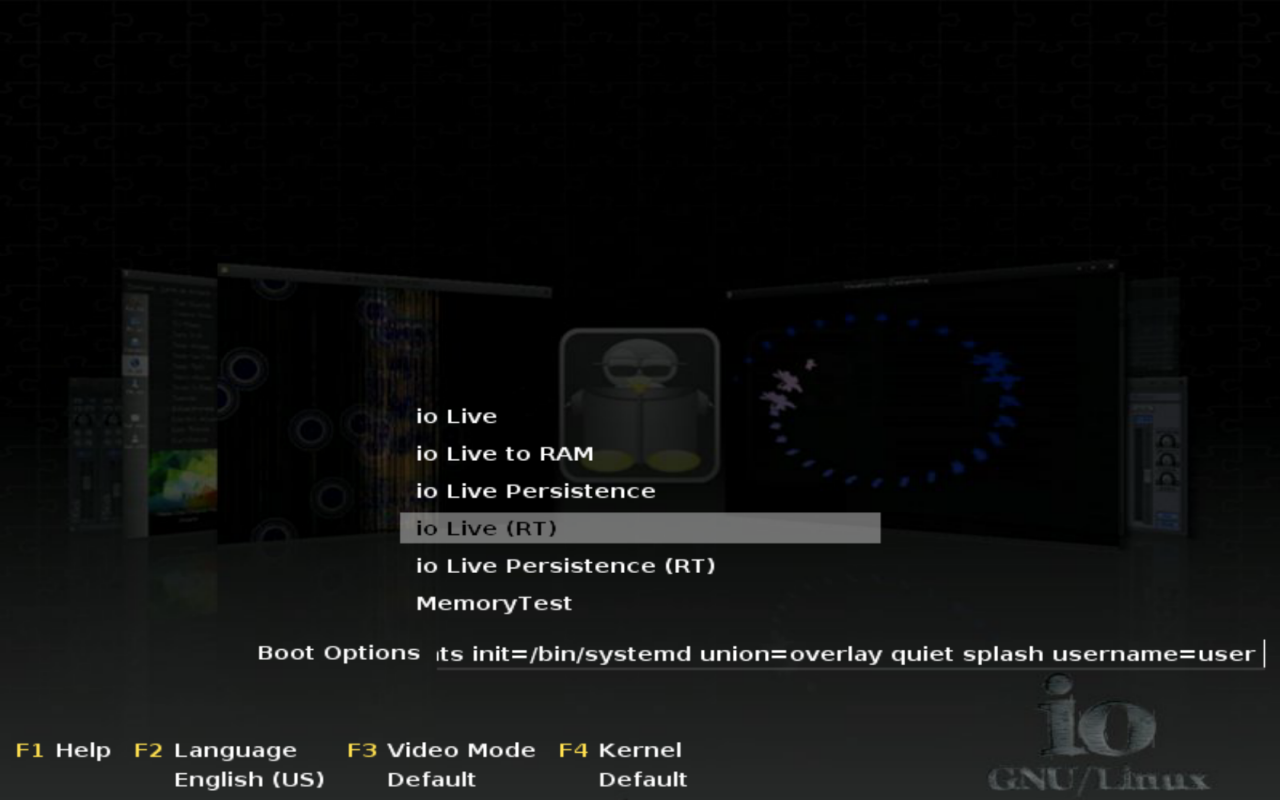io GNU/Linux 2019.01
Free Version
Publisher Description
io GNU/Linux is a powerful operating system that will turn a high-end computer into a state-of-the-art multimedia workstation.
It is based on the Debian GNU/Linux distribution, built around the Enlightenment desktop environment and includes a wide range of open source applications suitable for audio, graphics and production.
32 and 64-bit images are available with installer, check the download page:
io GNU/Linux is free software, if you find this project usefull and would like to help keeping it active and getting better, please consider making a donation.
This project is member of , and
Enjoy :o)
Coming back with io GNU/Linux 2020.01 soon...
Features
- Fully configured system for live and/or install
- Kernels 4.19.20 and 4.19.20-rt12
- Enlightenment e22 as window manager
- All sounds through Jack2
- .
- Hundred of audio, graphics, video, utils, internet and system programs
About io GNU/Linux
io GNU/Linux is a free software published in the System Maintenance list of programs, part of System Utilities.
This System Maintenance program is available in English. It was last updated on 22 April, 2024. io GNU/Linux is compatible with the following operating systems: Linux, Mac, Windows.
The company that develops io GNU/Linux is mkeldoctor. The latest version released by its developer is 2019.01. This version was rated by 5 users of our site and has an average rating of 3.2.
The download we have available for io GNU/Linux has a file size of 4.87 GB. Just click the green Download button above to start the downloading process. The program is listed on our website since 2019-02-24 and was downloaded 345 times. We have already checked if the download link is safe, however for your own protection we recommend that you scan the downloaded software with your antivirus. Your antivirus may detect the io GNU/Linux as malware if the download link is broken.
How to install io GNU/Linux on your Windows device:
- Click on the Download button on our website. This will start the download from the website of the developer.
- Once the io GNU/Linux is downloaded click on it to start the setup process (assuming you are on a desktop computer).
- When the installation is finished you should be able to see and run the program.